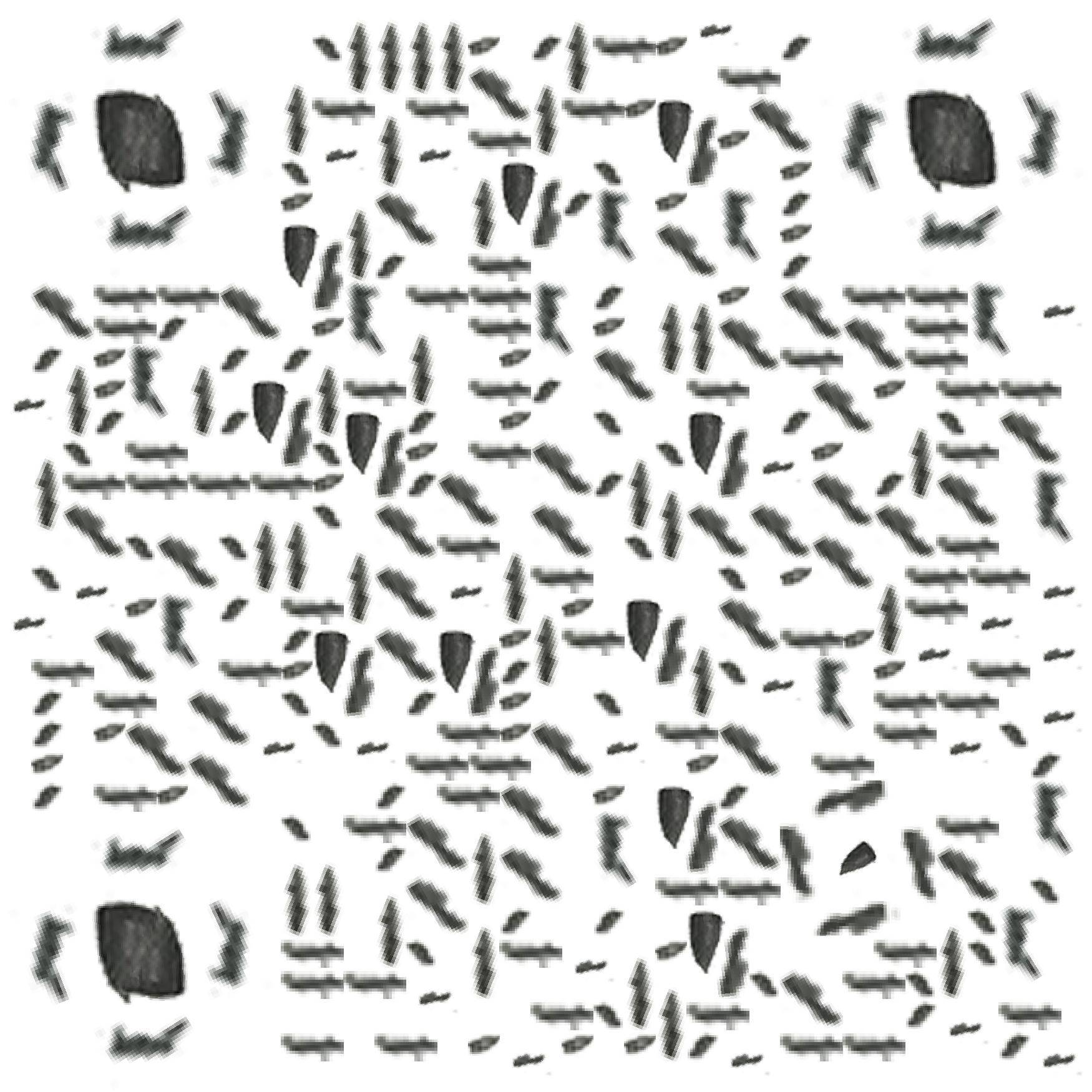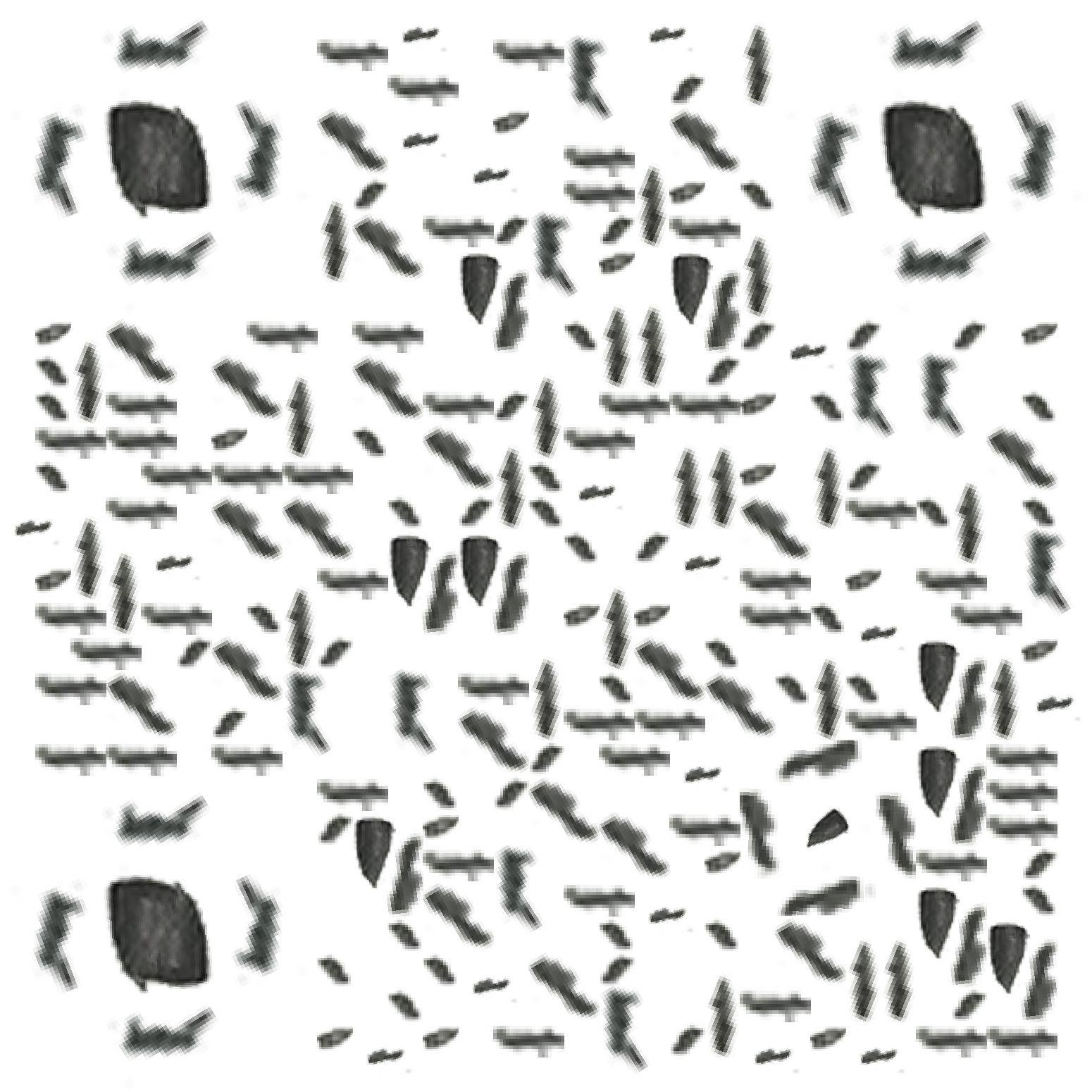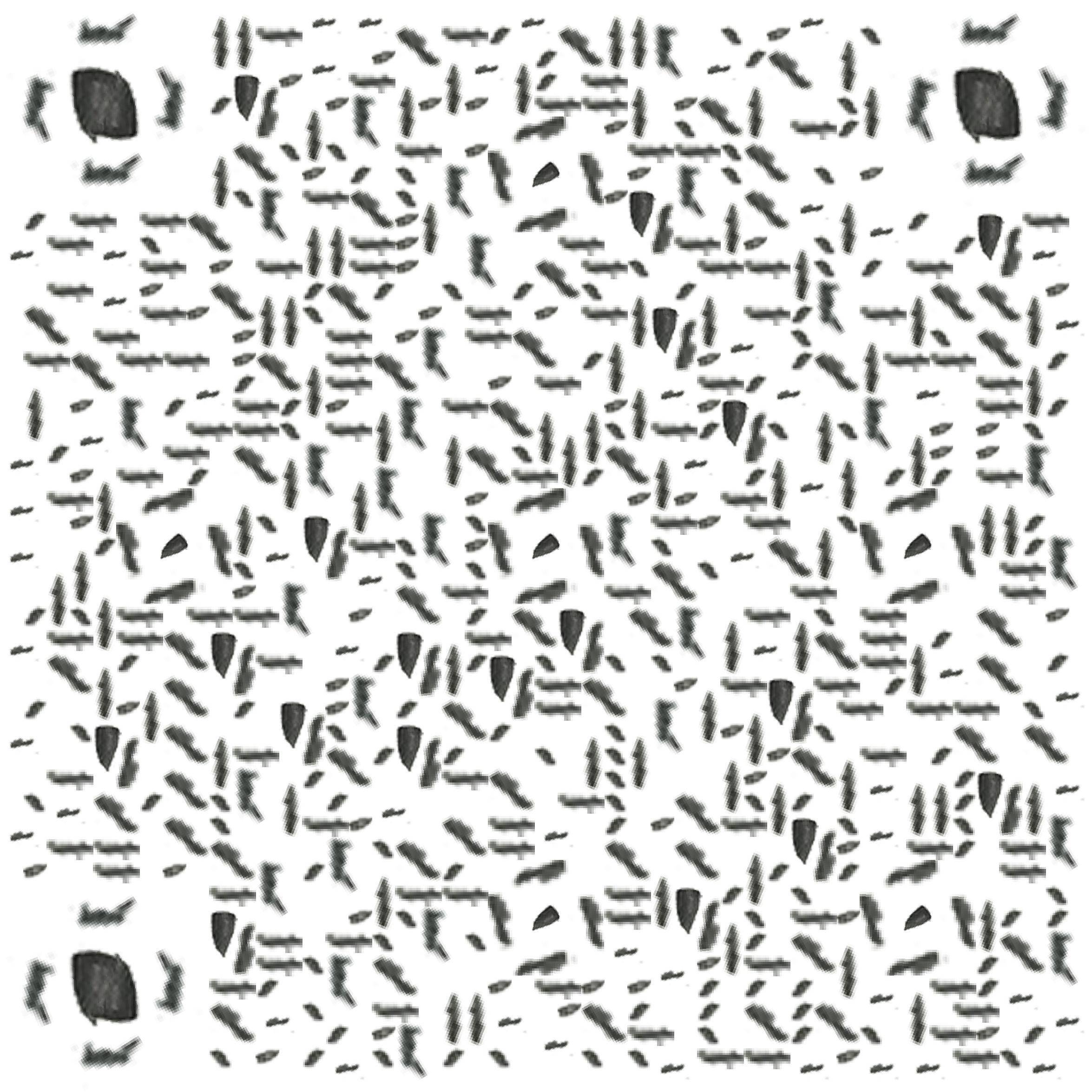1
2
3
4
5
6
7
8
9
10
11
12
13
14
15
16
17
18
19
20
21
22
23
24
25
26
27
28
29
30
31
32
33
34
35
36
37
38
39
40
41
42
43
44
45
46
47
48
49
50
51
52
53
54
55
56
57
58
59
60
61
62
63
64
65
66
67
68
69
70
71
72
73
74
75
76
77
78
79
80
81
82
83
84
85
86
87
88
89
90
91
92
93
94
95
96
97
98
| import { AMapManager } from "vue-amap";
let amapManager = new AMapManager();
export default {
name: "Track",
data() {
const that = this;
return {
map: null,
amapManager,
events: {
complete() {
that.map = that.amapManager.getMap();
},
click: (e) => {
const { lng, lat } = e.lnglat;
console.log(`当前点击点的经纬度为:${lng},${lat}`);
},
},
polyline: null,
passedPolyline: null,
marker: null,
};
},
methods: {
addTrackBtn() {
if (this.polyline) {
let polylines = [this.polyline, this.passedPolyline];
this.map.remove(polylines);
this.map.remove(this.marker);
}
let lineArr = [
[116.478935, 39.997761],
[116.478939, 39.997825],
[116.478912, 39.998549],
[116.478912, 39.998549],
[116.478998, 39.998555],
[116.478998, 39.998555],
[116.479282, 39.99856],
[116.479658, 39.998528],
[116.480151, 39.998453],
[116.480784, 39.998302],
[116.480784, 39.998302],
[116.481149, 39.998184],
[116.481573, 39.997997],
[116.481863, 39.997846],
[116.482072, 39.997718],
[116.482362, 39.997718],
[116.483633, 39.998935],
[116.48367, 39.998968],
[116.484648, 39.999861],
]
this.marker = new AMap.Marker({
map: this.map,
});
this.polyline = new AMap.Polyline({
map: this.map,
path: lineArr,
showDir: true,
strokeColor: "#28F",
strokeWeight: 6,
});
this.passedPolyline = new AMap.Polyline({
map: this.map,
strokeColor: "#AF5",
strokeWeight: 6,
});
let _this = this;
this.marker.on("moving", function (e) {
_this.passedPolyline.setPath(e.passedPath);
});
let distance = Math.round(
AMap.GeometryUtil.distanceOfLine(lineArr)
);
this.map.setFitView();
this.marker.moveAlong(
lineArr,
(distance / 200) * 90,
function (k) {
return k;
},
true
);
}
}
};
|