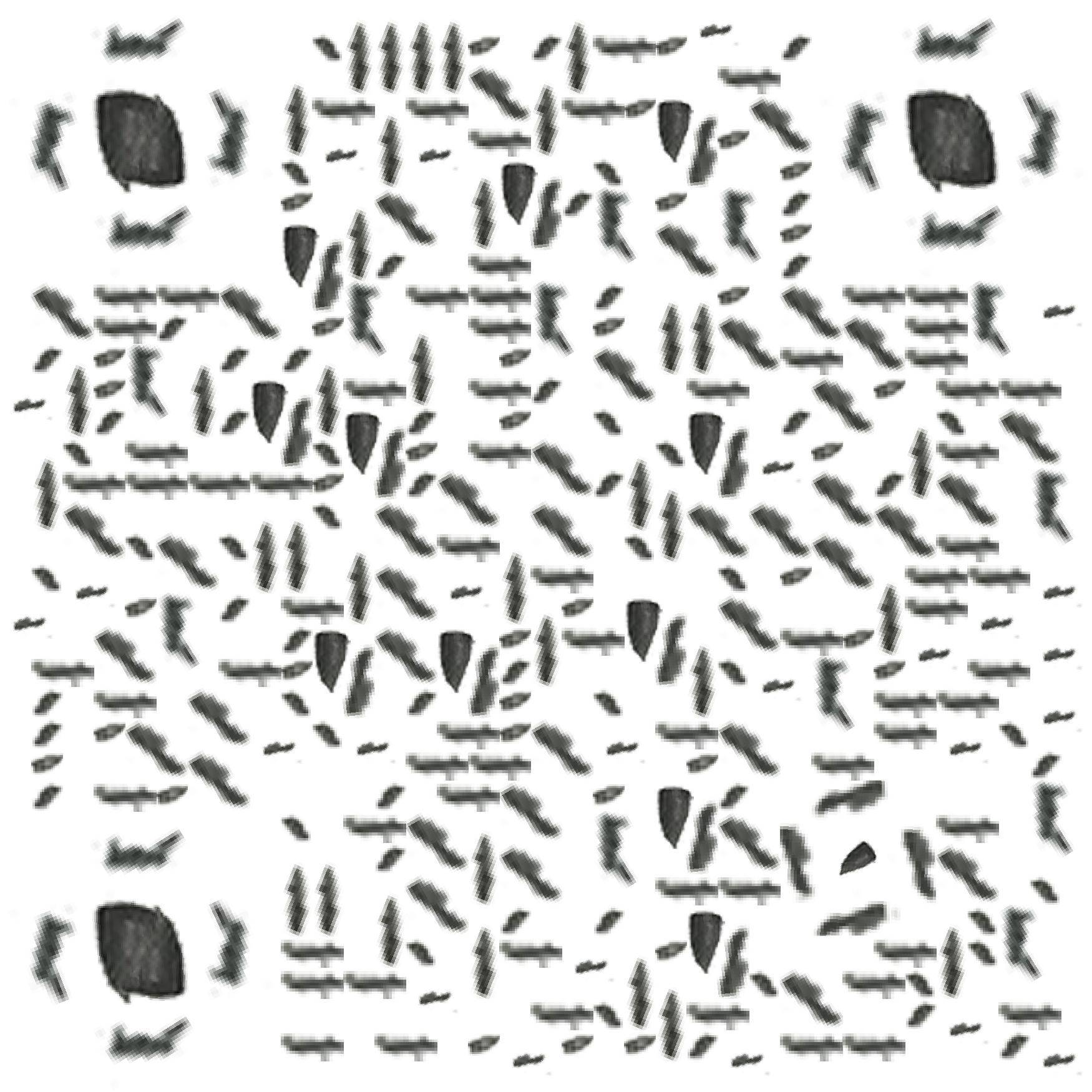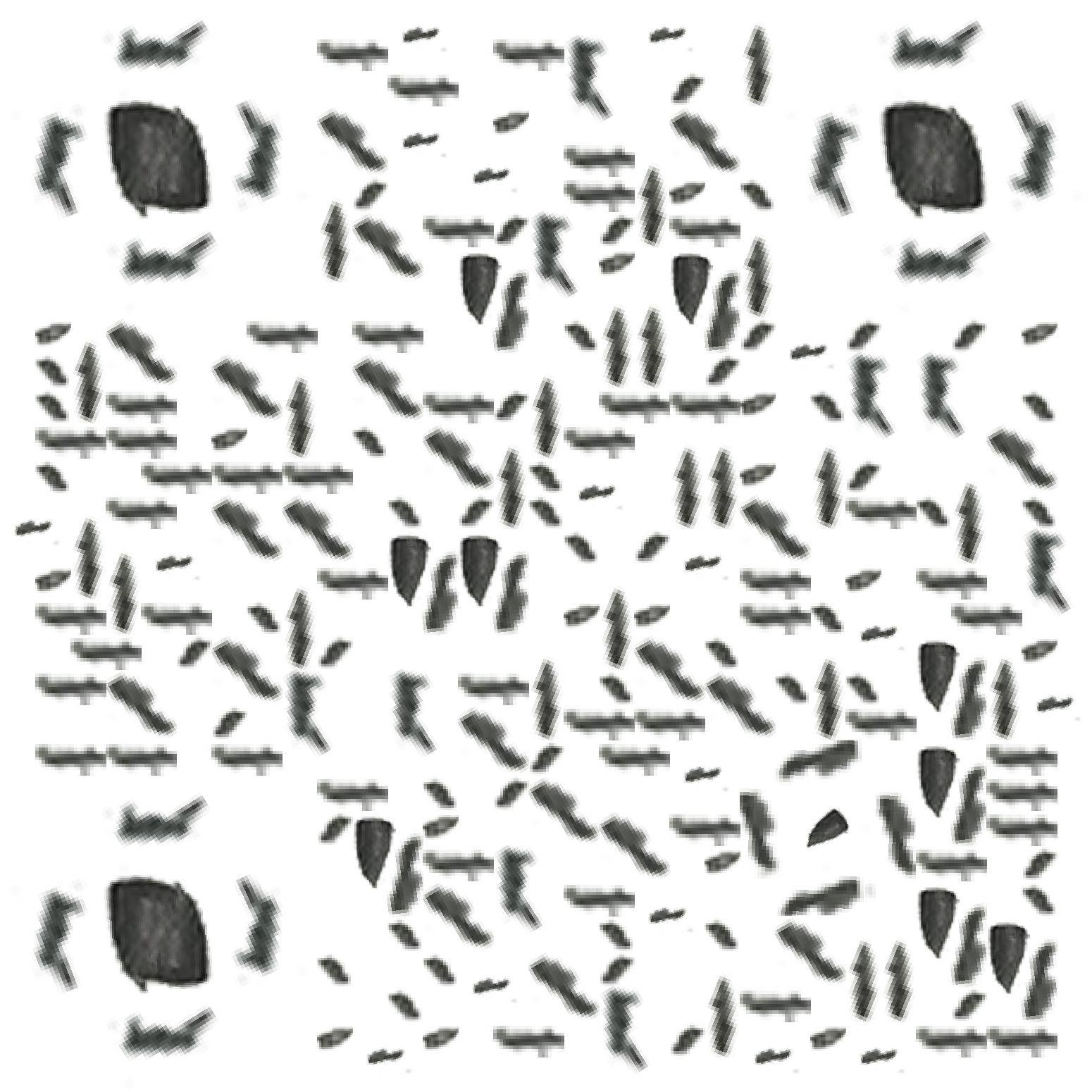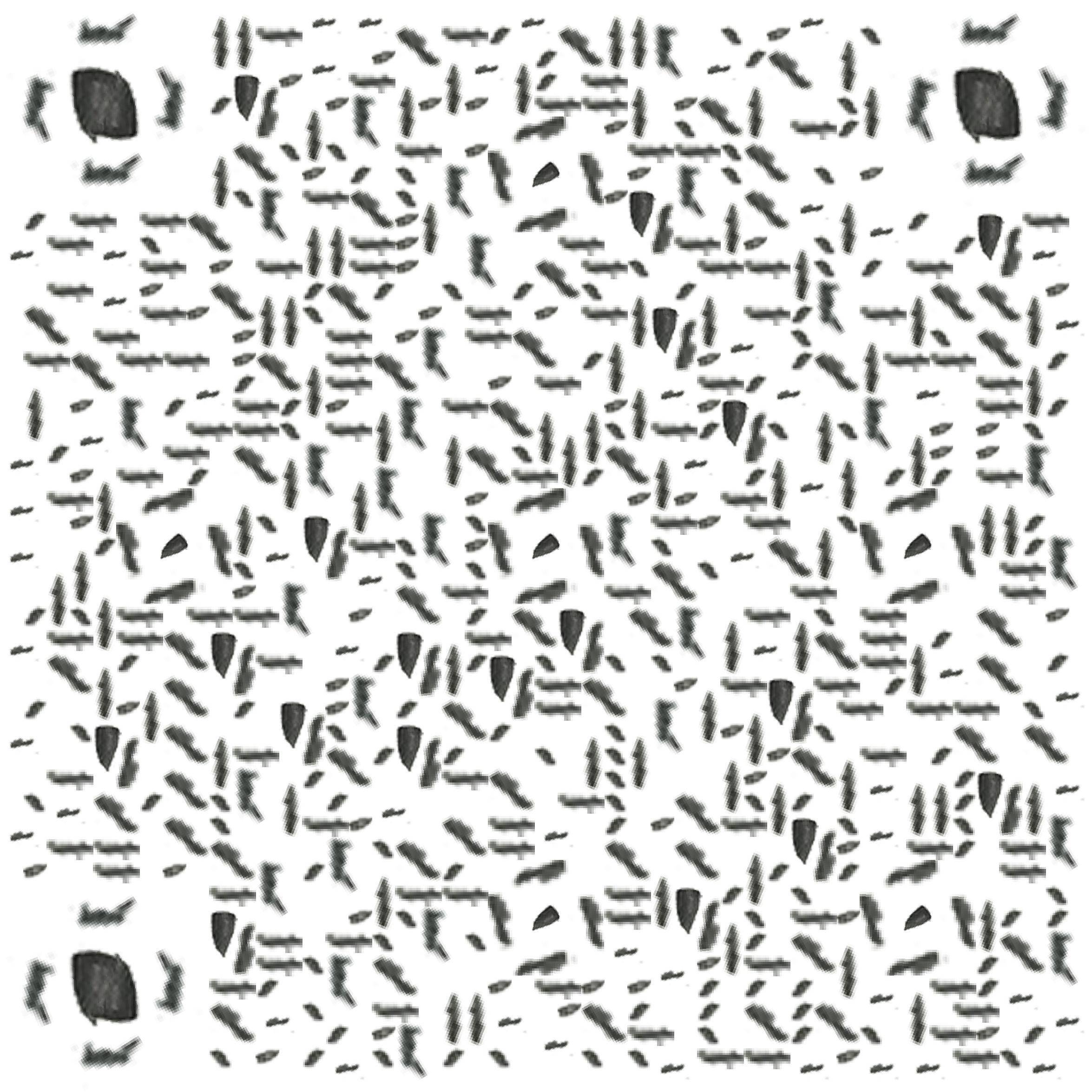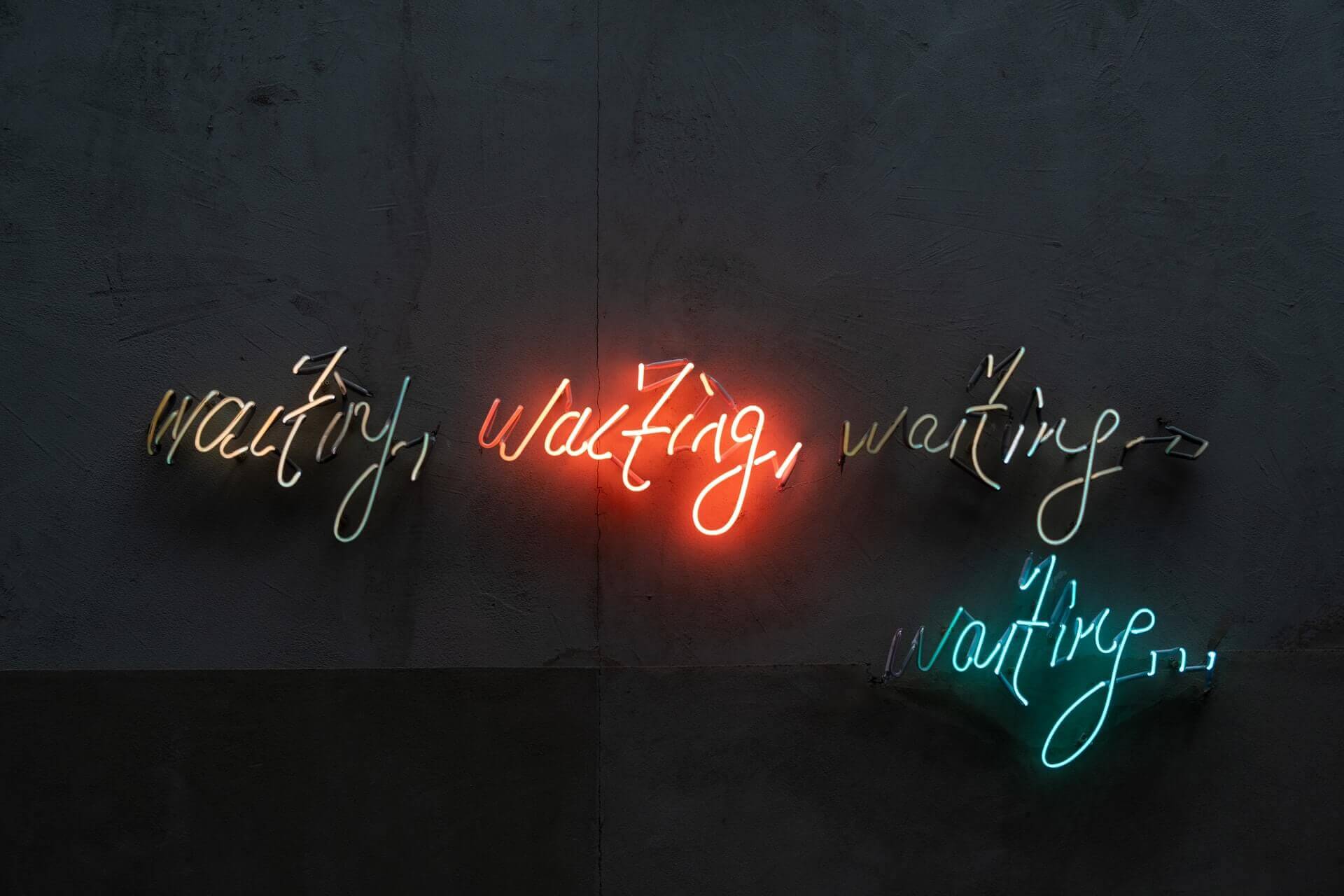IE浏览器常见问题及解决方案
微小高度设置无效
在 IE5/6 中,将
<div></div>,设置高度为0px ~ 19px,都将显示为19px。
解决方案:
- 设置
overflow: hidden;; - 设置
font-size: 0;; - 在标签里添加注释,即:
<div><!----></div>;
不支持min-height
在 IE5/6 下,设置 min-height 无效。
解决方案:
1 | div { |
设置inline-block无效
1 | <ul> |
1 | li { |
当我们做如上设置后,会发现在除了 IE5/6/7 下,其他浏览器都可以让其横排显示。
解决方案:设置 display: inline; 即可。
margin:0 auto;无效
当我们给 div 元素设置 margin: 0 auto; 时,会发现在 IE5/6 下不能居中显示。
1 | <div class="parent"> |
1 | .son { |
解决方案:再给父元素设置 text-align: center; 即可。
1 | .parent { |
新标签不识别
在 IE9 以下版本对 HTML5 新增标签不识别。
解决方案:
使用 html5shiv 可以解决 IE 低版本不兼容的问题,只需要在 head 中加入当版本低于 IE9 时,浏览器会加载 html5.js 脚本,使得支持 HTML5 的新功能,也可以将脚本文件下载到本地。
1 | <head> |
margin双倍边距
当我们设置浮动
float: left;,并设置 margin-left 的时候,会发现在 IE6 下有双倍的边距。
解决方案:
- 设置
display: inline;; - 设置
display: block;。
本博客所有文章除特别声明外,均采用 CC BY-NC-SA 4.0 许可协议。转载请注明来自 LqZww's blog!
评论
ValineLivere