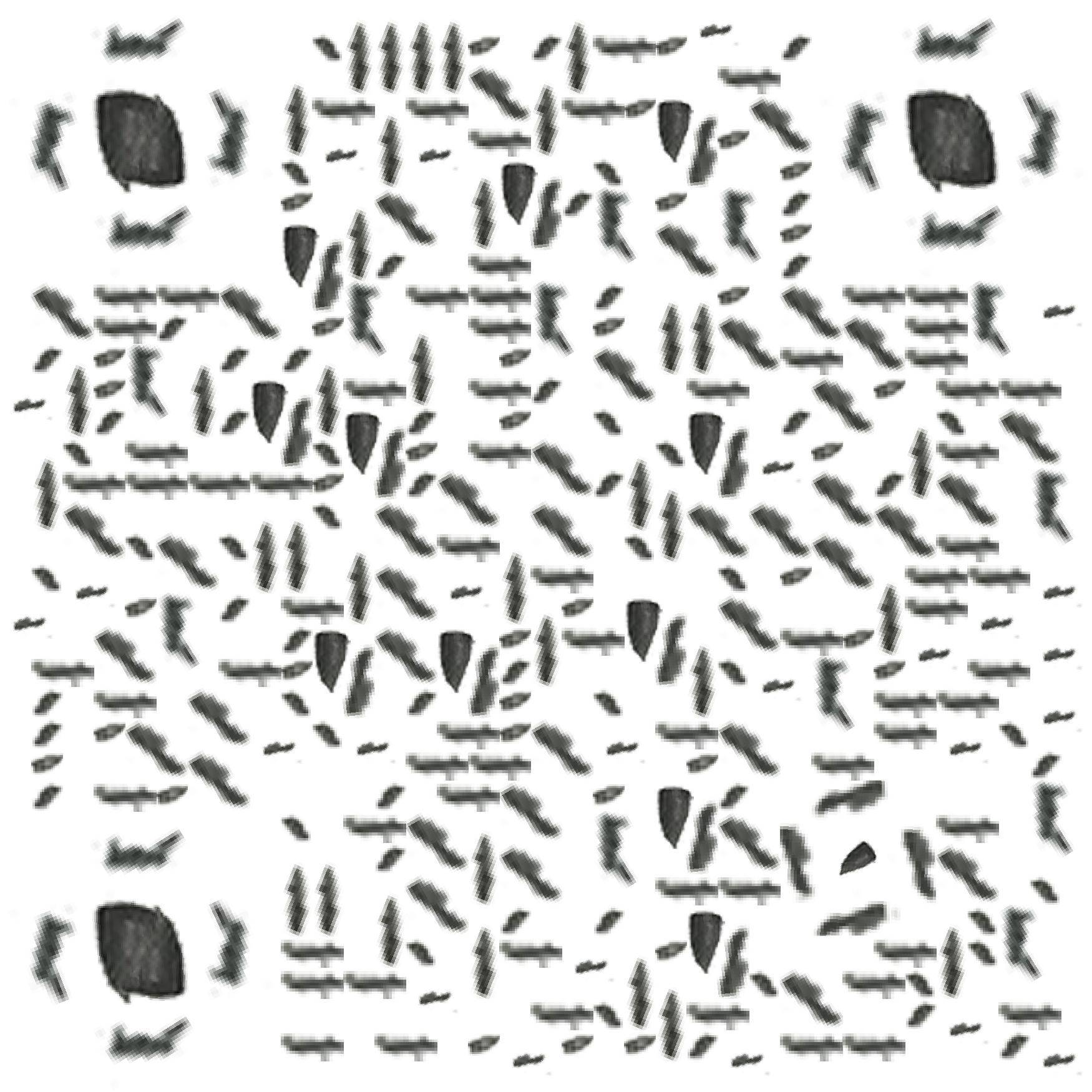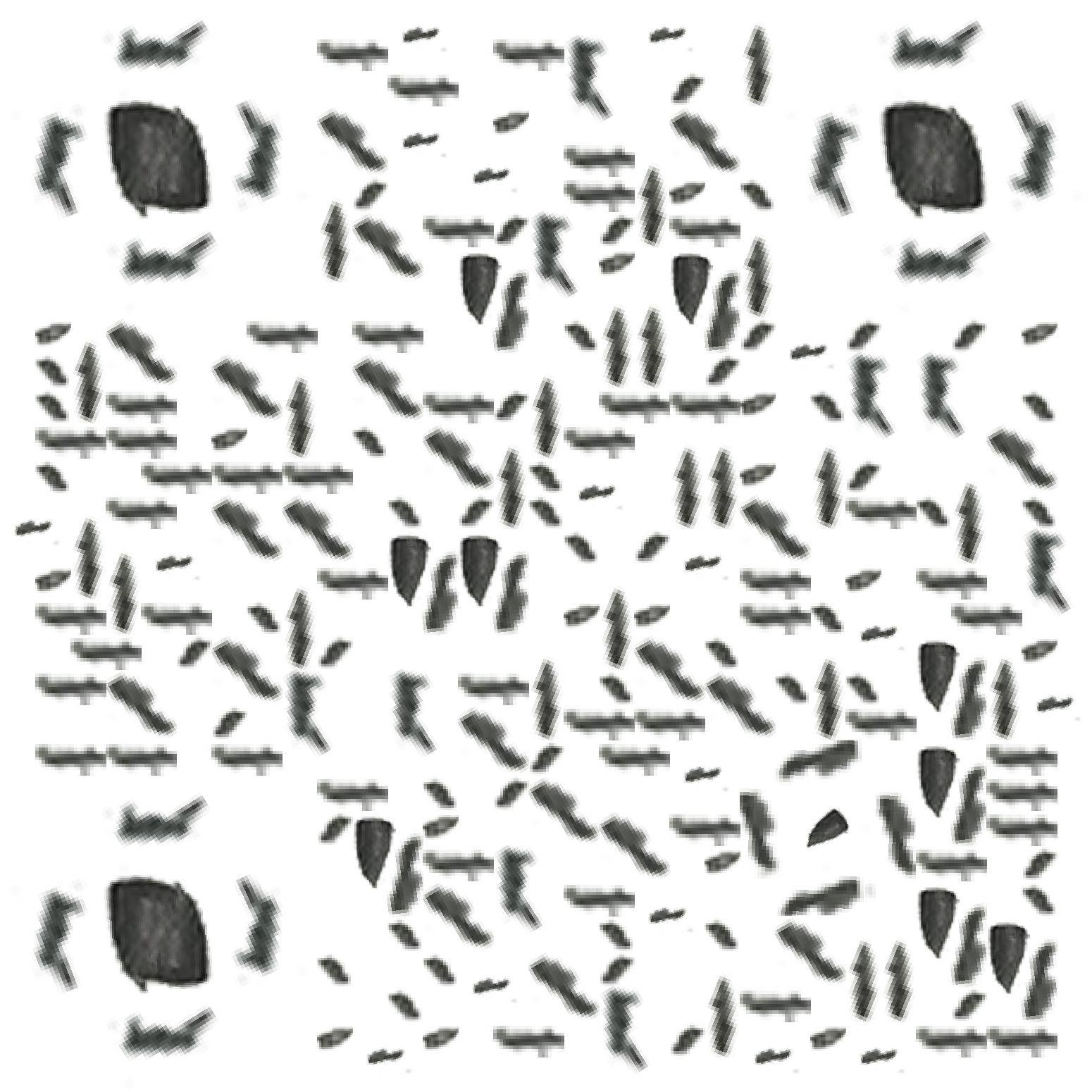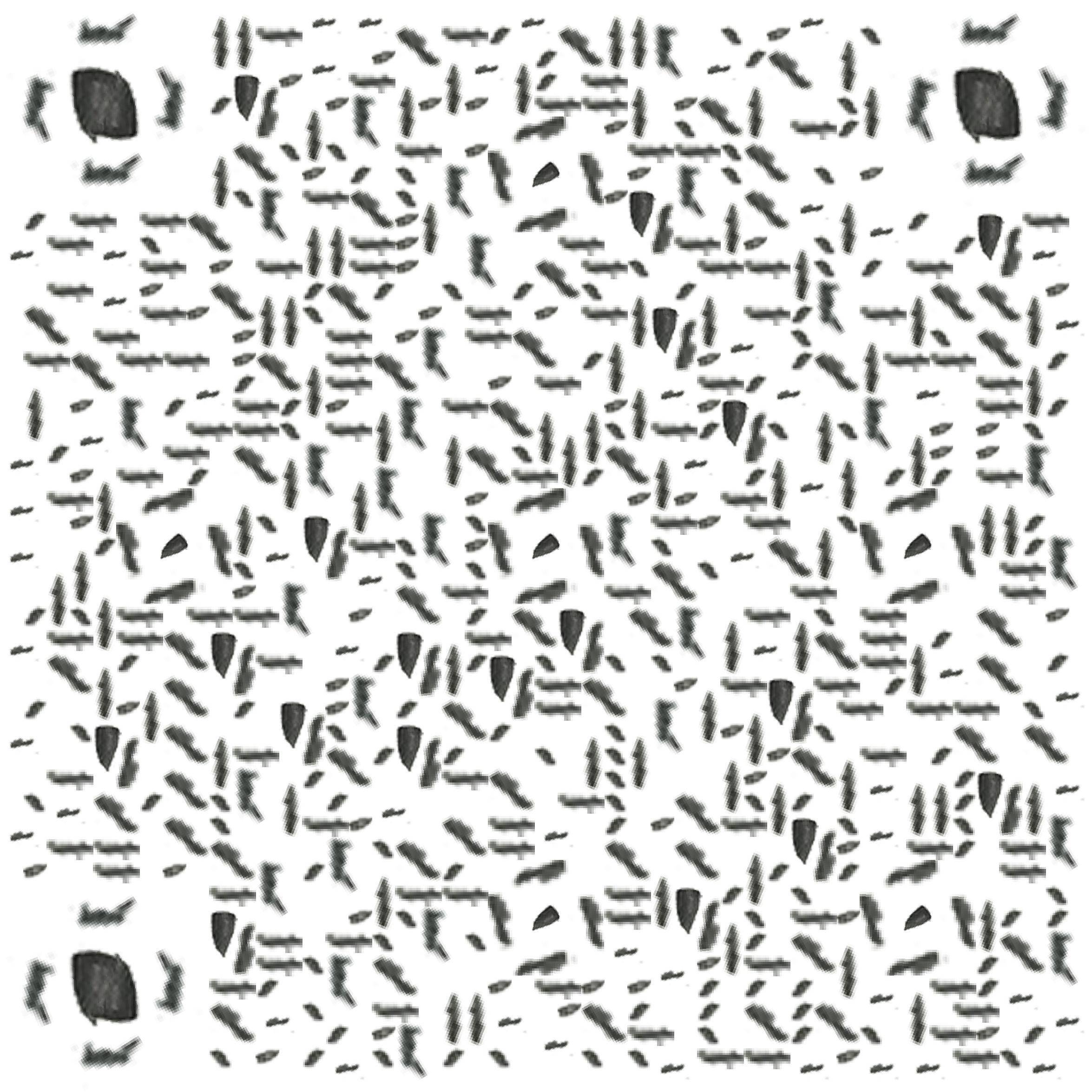element-ui全局导入与按需导入
安装
1 | npm i element-ui -S |
全局导入
直接编辑 main.js 文件,添加如下内容:
1 | import element from 'element-ui'; |
按需导入
- 安装
babel-plugin-component:
1 | npm install babel-plugin-component -D |
- 配置
babel.config.js,添加如下内容:
1 | module.exports = { |
- 新建目录及文件
src/element/index.js,并添加代码:
1 | import Vue from 'vue' |
需要用到哪个组件自行添加就可以了。
- 在
main.js文件中导入:
1 | import element from './element/index' |
注意
在使用 Message 、Notification 这些组件的时候,如果像上面按需导入的写法会发现有报错。因为这些组件的使用需要挂载到原型对象上。
编辑 src/element/index.js 文件:
1 | import Vue from 'vue' |
像如上这样操作即可解决问题。
本博客所有文章除特别声明外,均采用 CC BY-NC-SA 4.0 许可协议。转载请注明来自 LqZww's blog!
评论
ValineLivere